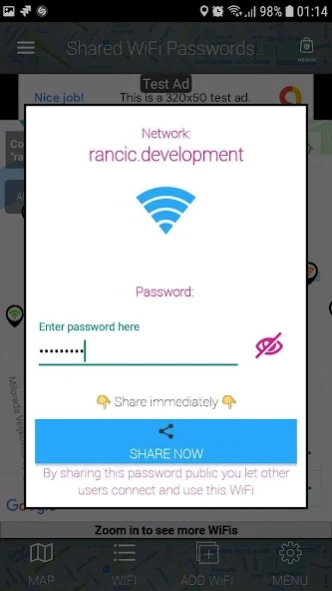WiFi Passwords Map 1.1.4
Free Version
Publisher Description
WiFi Passwords Map - Map for finding or sharing your WiFi networks near you
Map for finding or sharing your WiFi networks near you. just download the app >> automatically connect to wifi >> join our community
We strongly recommend that you install this application because we have some passwords that other applications may not have!
WiFi Hotspots & passwords from Wifi Passwords Map users!
With millions of secure, up-to-date WiFi hotspots, This app is the simplest way to surf the Internet for free. This Wifi finder knows which Wi-Fi networks work and automatically keeps you off those that don't. No setup required. It just works! With our beautifully integrated travel map and detailed statistics on every network in our database, you won’t ever have to worry about how and where you can connect.
FEATURES
• Get free Wi-Fi connections in all major cities
• No data limitation, no cost
• Change map type (Satellite , hybrid, terrain, normal)
• Useful stats (like speed, popularity and data usage) on any password or hotspot in our database.
• Find or Share a Password Near You.
• Find a WiFi hotspot available around you
• Map navigation
Help us make WiFi accessible to everyone! When you join our community, you’re paving the way for the millions of people worldwide who can’t afford WiFi at home.
You need Internet?
1. Open WiFi map
2. Find a WiFi hotspot available around you
About WiFi Passwords Map
WiFi Passwords Map is a free app for Android published in the Geography list of apps, part of Education.
The company that develops WiFi Passwords Map is rancicdevelopment. The latest version released by its developer is 1.1.4.
To install WiFi Passwords Map on your Android device, just click the green Continue To App button above to start the installation process. The app is listed on our website since 2023-07-14 and was downloaded 435 times. We have already checked if the download link is safe, however for your own protection we recommend that you scan the downloaded app with your antivirus. Your antivirus may detect the WiFi Passwords Map as malware as malware if the download link to com.rancicdevelopment.wifigpsmap is broken.
How to install WiFi Passwords Map on your Android device:
- Click on the Continue To App button on our website. This will redirect you to Google Play.
- Once the WiFi Passwords Map is shown in the Google Play listing of your Android device, you can start its download and installation. Tap on the Install button located below the search bar and to the right of the app icon.
- A pop-up window with the permissions required by WiFi Passwords Map will be shown. Click on Accept to continue the process.
- WiFi Passwords Map will be downloaded onto your device, displaying a progress. Once the download completes, the installation will start and you'll get a notification after the installation is finished.